If you want to back up your CofffeeMUD server data to your local device, you can do that using WinSCP. Here's how:
- Download and install WinSCP here.
- Set up your connection like this:
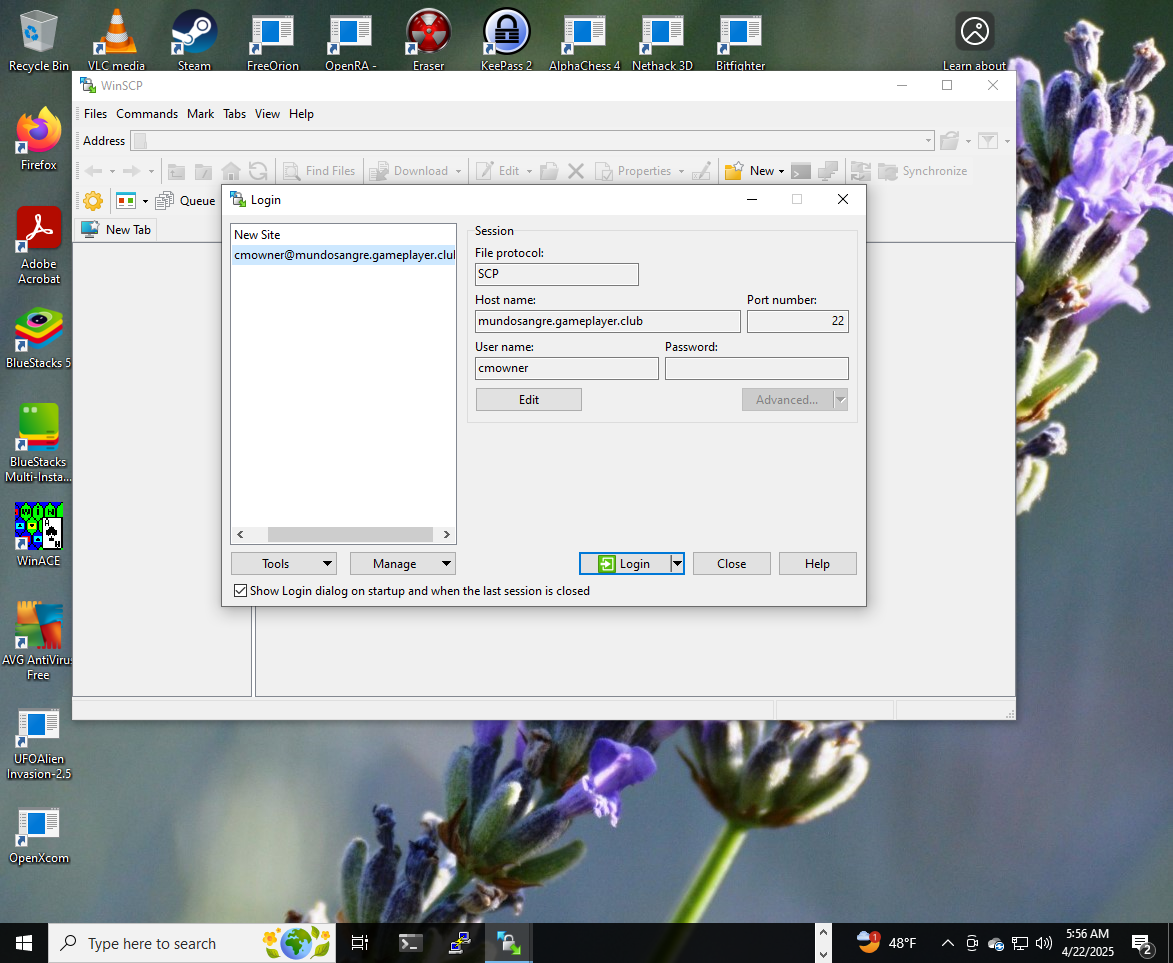
- Of course you replace the host name with your own server host.
- When you connect to it the first time you will see this:
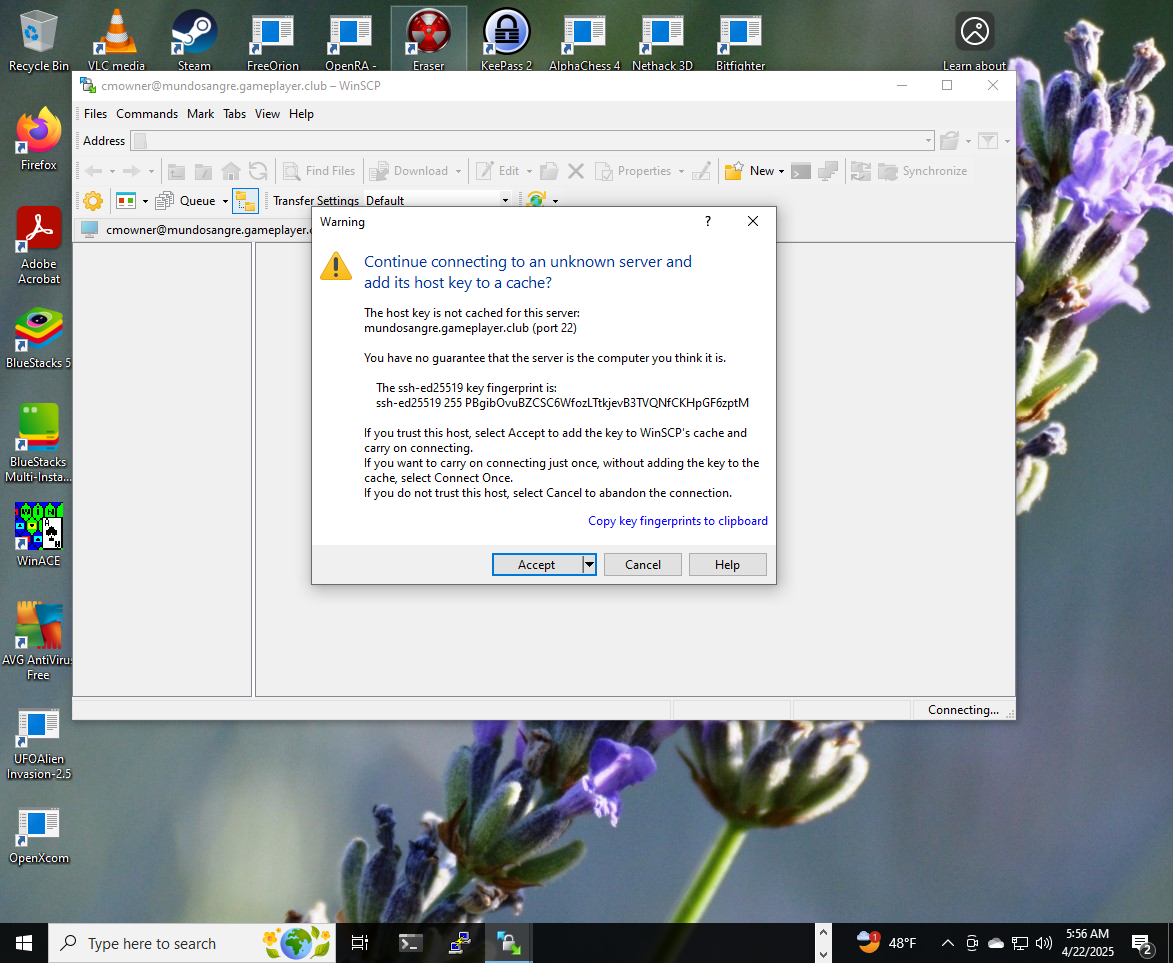
- After you connect go to the "Downloads" folder like this:
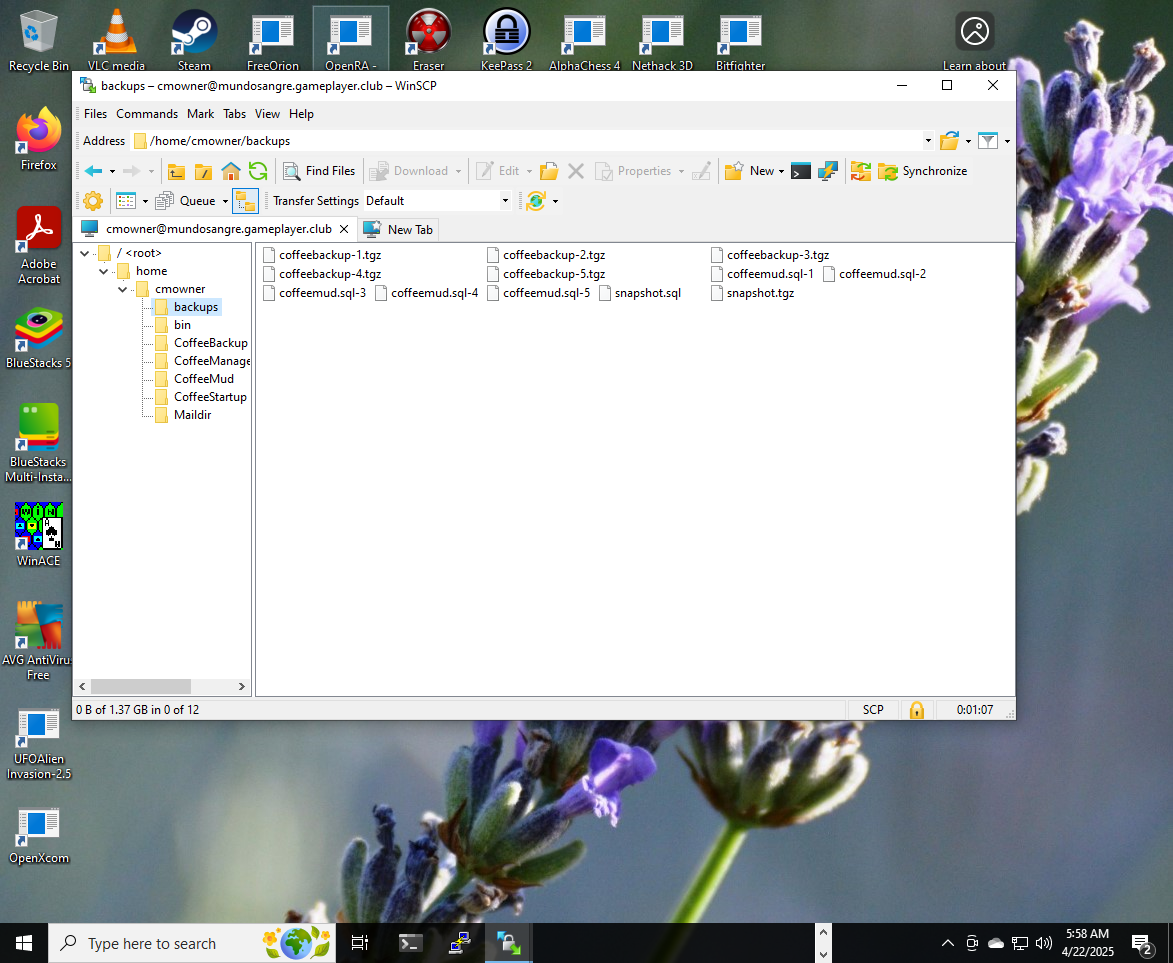
- You can then drag the desired backups to your local drive.
- All set!
